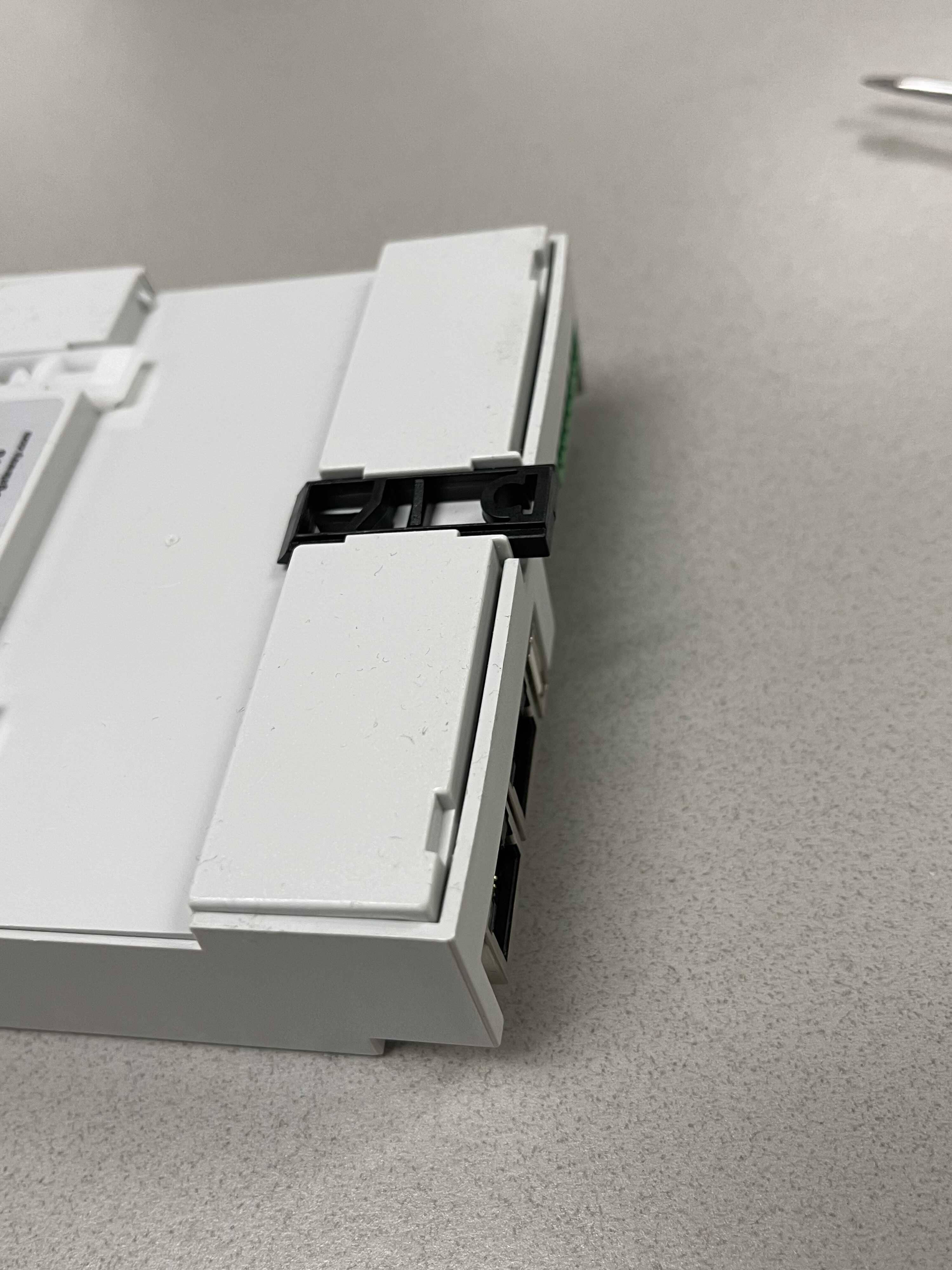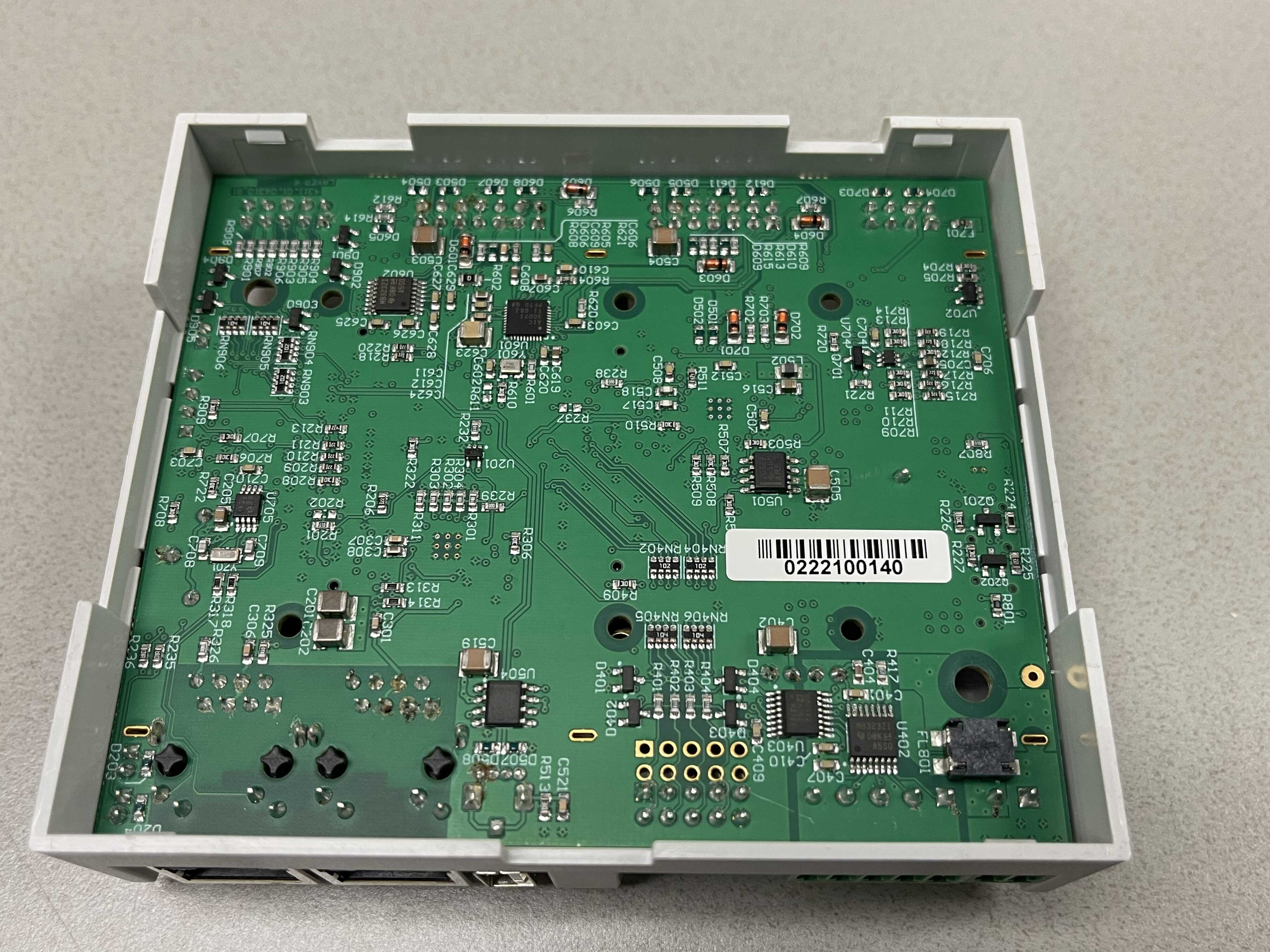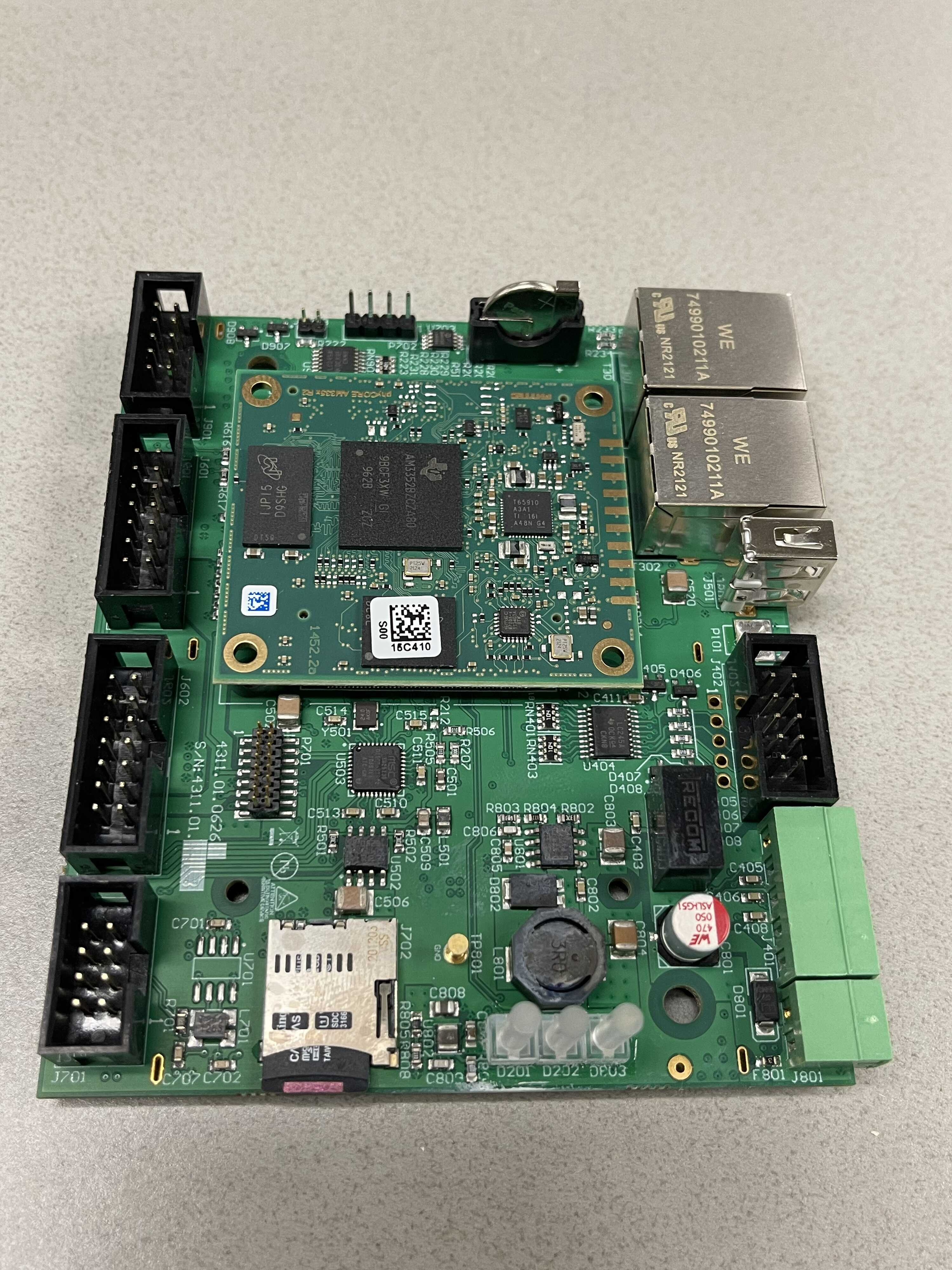Re-Installing the SD Card
Reinstalling the SD card in the Teldio Edge Gateway
- Ensure the TEG is powered off and does not have any cables connected:
- Turn the TEG over so that the bottom is facing up:
- Locate the notches on the side opposite the serial number, use a flat head screwdriver to gently pry open the case 1 notch at a time:
- Once the side of the case is slightly open, use the black and white spacers to lift up and remove the bottom of the case:
- Once the bottom of the case has been removed, you will have a view of the bottom of the circuit board:
- Remove the circuit board from the top of the case and turn it right-side up:
- Locate the SD Card near the center edge of the board next to the Aux port:
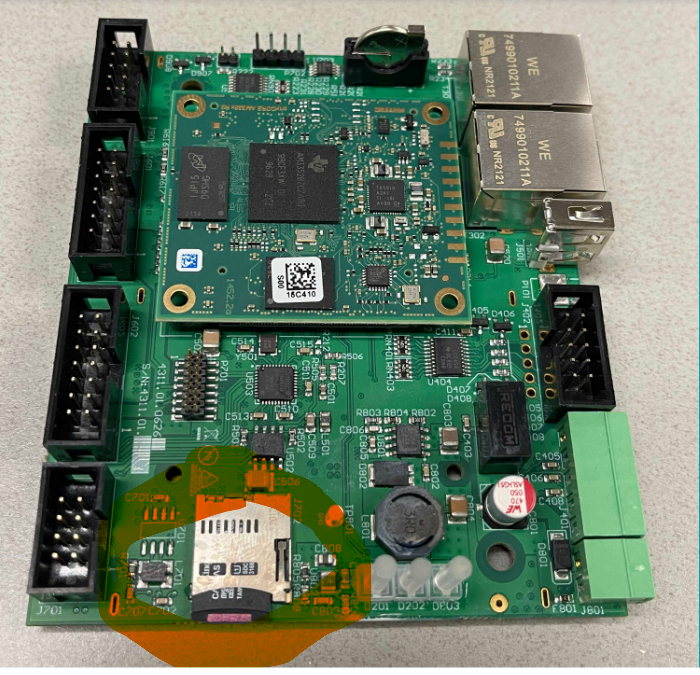
- Remove the SD Card and ensure the metal contacts are free of dust and debris.
- Insert the SD Card securely into the socket making sure it is fully inserted.
- Now that the SD Card has been reinstalled, turn the board upside down and angle it back into the case. The side of the board with two ethernet ports goes towards the side of the case with only 1 notch:
-
- When the ports are aligned to the case, gently secure the board flush into the case:
- Once the board is flush into the top of the case, retrieve the bottom case align the white spacers with the notches in the top of the case and firmly snap until secure:
- After the side with the white spacers is secure, firmly press on the side with the black spacer to secure the case:
- Check to see that all corners of the bottom of the case are flush with the top of the case:
- Turn the TEG right-side up and check that all of the ports are displayed in their correct orientation as shown below:
-
The SD card reinstall is successful. You can now reattach all cables connected to the gateway and power it on.
If you have any trouble using this guide to reinstall an SD card in your Teldio Edge Gateway, please contact support@teldio.com.
-