Special Codeplug Programming
This article explains the special programming that may be required in some cases for users in MOTOTRBO Conventional and Mixed Modes
When is this article applicable?
This article applies to Motorola MOTOTRBO systems operating in Conventional Modes (Simplex, Repeater, IP Site Connect) or Mixed Modes (Analog and Digital) where Radio Texts are expected to be sent or received over multiple channels or while users are on Analog channels.
Why is custom programming needed?
In a Motorola setup, while you can setup scan lists for voice, it is not possible to scan for data messages such as Radio Text messages.
In a Teldio Edge Gateway (TEG) setup, you can only connect one Mobile radio to the TEG. In Conventional modes, this means that the TEG can only send/receive Text data on one channel.
How does the custom programming work?
The TEG will only be able to send alarms via one channel in Motorola Conventional modes.
The custom programming works by setting up the radio to scan FROM that one channel to the other voice channels and then setting the TX Designated channel of that Scan List to be the Voice Channel.
What does this look like to the customer?
To the customer the operation is seamless. The customer will not know that they are scanning from a channel to a voice channel. The channel they are on will have the name of their selected voice channel and when they key up, they will talk out of that channel. It would look to them as if they are receiving the alarms no matter which channel they are on.
What are some draw backs?
The main drawbacks of this custom programming are:
- The radios will always be in scan mode, which may affect battery life
- If the customer wants to do radio to radio private calling, all of these private calls will occur over that one channel on which the alarms will be sent as it would be their 'base' channel.
Configuration Steps
Scenario: The customer has a 2 repeaters set up in conventional mode. The channel break down and the alarm requirements are as follows:
- Repeater 1 | Slot 1 - Engineering. Must Receive Alarms
- Repeater 1 | Slot 2 - Security. Must Receive Alarms
- Repeater 2 | Slot 1 - Operations. Must Receive Alarms
- Repeater 2 | Slot 2 - Supervisor. No Alarms Needed.
Scenario Diagram:
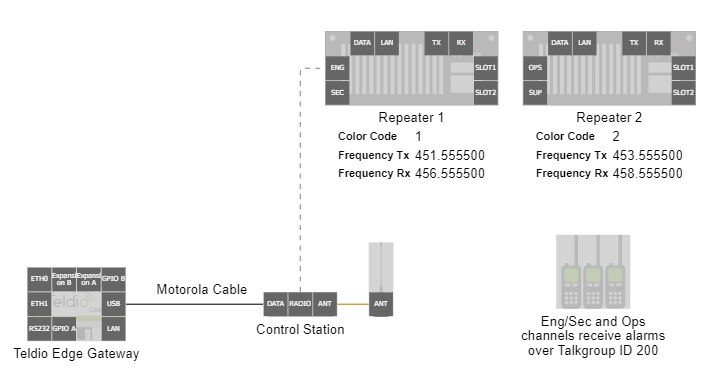
Normal Programming Steps:
- Setup the Mobile Radio to send/receive alarms on Repeater 1/Slot 1 (R1|S1). This will be our alarm channel. Steps here: TEG Control Station Codeplug Guide (Text Alerts Only) Guide
- Choose a dedicated alarm Talkgroup ID. For this example we will choose ID 200.
- Follow the special programming steps below to set up the User Radio Channels.
Special Programming Steps:
- Create a Group Contact called 'Alarms' and give it the selected alarm Talkgroup ID.
- Create a RX list called 'Alarms' and put this contact on that RX List
- For the Engineering Channel (R1|S1):
- Set up the channel as normal
- Set the RX list to be Alarms.
- Set Data Call Confirmed to OFF.
- For the Security Channel (R1|S2):
- Create the Security channel as you would normally but create it in the Channel Pool instead of a normal Zone.
- Create a Scan list called Teldio Sec Scan
- Add the Security Channel (R1|S2) to that Scan list
- In the Scan list, set the TX Designated Channel to be the Security channel in the Channel Pool.
- In the main zone, where the Security Channel would normally be, add a channel with the following information.
- Name: Security.
- Scan list: Select the 'Teldio Sec Scan'
- Auto Scan: Enable
- Channel Info: Set to the R1|S1 frequency and slot
- RX List: Set to the 'Alarms' list
- TX Contact: Set to none
- Data Call Confirmed: set to OFF
- For the Operations Channel (R2|S1):
- Create the Operations channel as you would normally but create it in the Channel Pool instead of a normal Zone.
- Create a Scan list called Teldio Ops Scan
- Add the Operations Channel (R2|S1) to that Scan list
- In the Scan list, set the TX Designated Channel to be the Operations channel in the Channel Pool.
- In the main zone, where the Operations Channel would normally be, add a channel with the following information.
- Name: Operations.
- Scan list: Select the 'Teldio Ops Scan'
- Auto Scan: Enable
- Channel Info: Set to the R1|S1 frequency and slot
- RX List: Set to the 'Alarms' list
- TX Contact: Set to none
- Data Call Confirmed: set to OFF
- Since the Supervisor Channel is not receiving any alarms, set up the Supervisor channel in the main zone as you would normally for Radio to Radio communication.
Here is what your codeplug for the above example should look: http://files.teldio.com/configs/TeldioSpecialProgrammingExample.ctb2