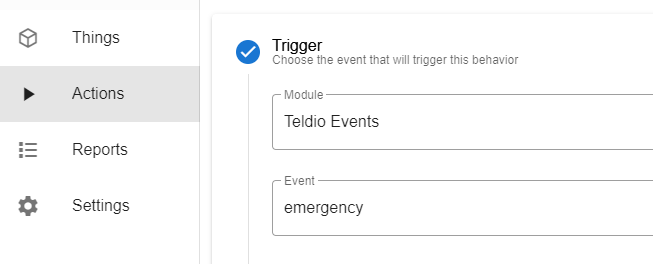Teldio Edge Gateway | Radio Emergency via Motorola Emergency Feature
This article outlines the TEG's Motorola Emergency Alarm Integration
The TEG can receive Motorola Emergency messages in order to raise alarms and events.
Requirements:
- An XPR 5000 series mobile radio connected to the TEG (this can be the existing Mobile radio that's being used for other TEG functionalities)
- The Mobile radio must be set up to receive and acknowledge the Motorola Emergency
CPS Set up for Radios raising Emergency
- The Motorola Emergency should be set up as follows:
- Alarm Type: Silent
- Mode: Emergency Alarm
- Impolite Retries: 1 or less
- Polite Retries: 1 or less
Teldio Edge Gateway Setup
- The Following steps provides an overview of how the Emergency integration is set up on the TEG. For a more detailed guide, see the TEG Configuration Guide
- General Steps:
- Each Radio user that's raising an Emergency must be added as a Radio ID contact under 'People'
- Under Behaviors
- Set the Trigger Module as 'Teldio Events'
- Set the Trigger Event as 'emergency'