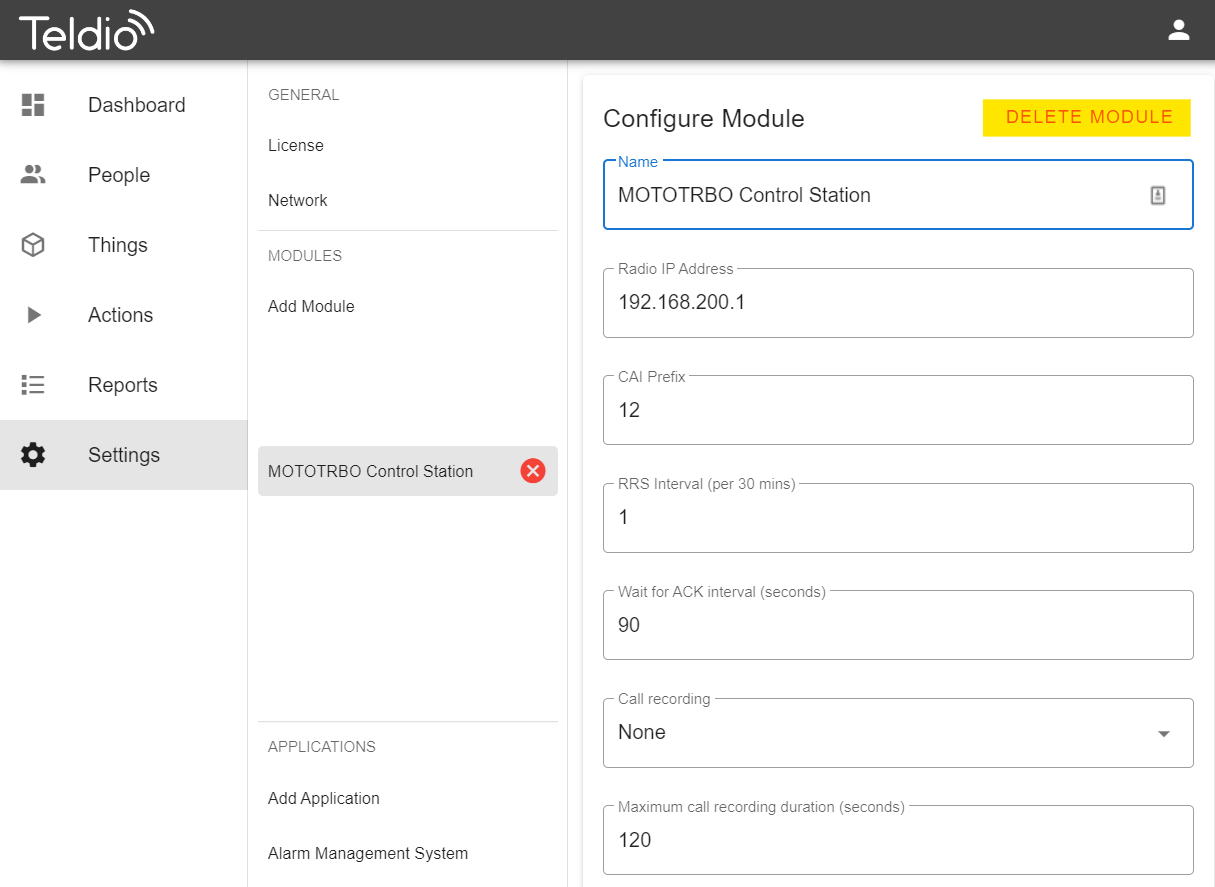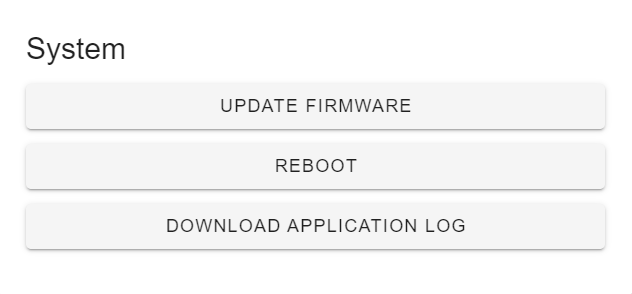MotoTRBO Connection Troubleshooting
Troubleshooting the MotoTRBO connection with the TEG
*Legend*
TEG = Teldio Edge Gateway
Power Cycle = Unplug the power cable for 30 seconds then reconnect to power and turn on
MotoTRBO Control Station to TEG Connection Issues
If you are having trouble getting the MotoTRBO control station to communicate with the TEG, please try the following options to resolve the issue:
Option 1
Make sure nothing is connected to the accessory port in the front of the radio control station. The only connections should be in the back of the control station.
While only the back is connected, power cycle the control station.
- Check to see if this option has resolved the issue. If the issue persists, move to option 2.
Option 2
If you are using a Teldio Ribbon Cable, try connecting the ribbon cable to the other Expansion port on the TEG.
- Check to see if this option has resolved the issue. If the issue persists, move to option 3.
Option 3
Reboot the TEG by going to Settings/Management and then clicking on 'Reboot'.
- Check to see if this option has resolved the issue. If the issue persists, move to option 4.
Option 4
Do the following steps:- Disconnect the radio control station (unplug cables)
- Delete the MotoTRBO control station module on the TEG (under settings and under add module section):
- Restart the Gateway (Settings/Management/System/Reboot):
- Add the MotoTRBO control station module by clicking add:
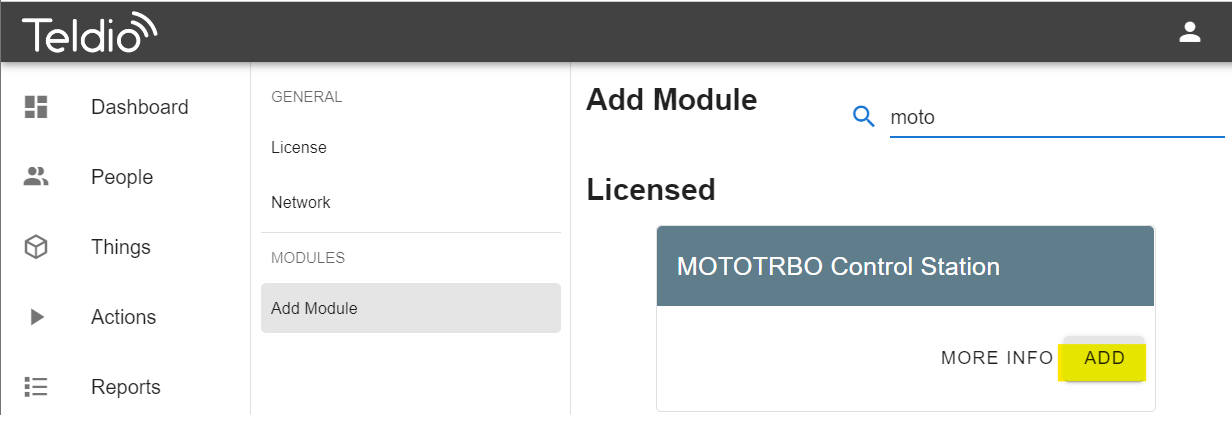
- Leave the default configuration settings and click save on Configure Module to apply the settings.
- Connect the radio control station back to the TEG.