Twilio U.S. A2P 10DLC Registration Guide
Article to assist with registration and account compliance with the A2P 10DLC system for SMS and MMS messages.
The U.S. Government has implemented regulations to protect against scam and phishing attacks sent through text messages and phone calls. A2P 10DLC is a system that allows all phone numbers with a 10-digit format (area code + phone number) to be registered as a Brand. This registration process verifies the ownership of the number. To complete the registration for your account, you will need to create a campaign that explains the purpose of the messages being sent. Please refer to the instructions below to successfully register your account.
To begin the A2P 10DLC process, please login to your Twilio account and visit: A2P 10DLC REGISTRATION
Brand Registration Process
To ensure that all messages sent to 10-digit U.S. numbers are trusted, every Twilio service user must register as a Brand. There are three types of Brands available for registration: Sole Proprietor, Low-volume Standard, and Standard. Let's take a closer look at each option.
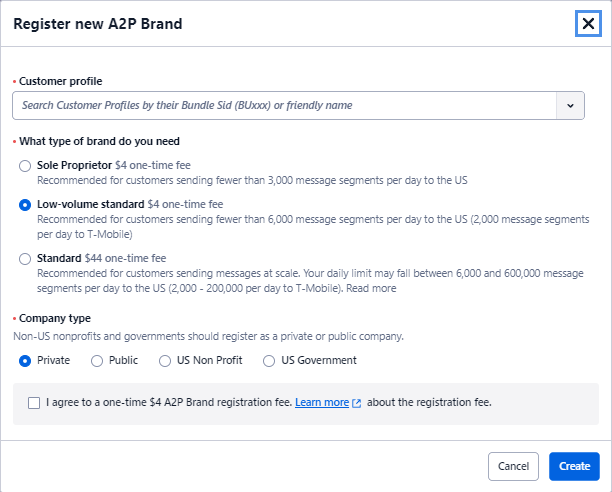
If you are a business with a Tax ID, you will have the option to register as the following types of Brands:
- Low Volume Standard Brand Registration:
- Registration cost: $4 one-time fee for Brand, $15 one-time fee for Campaign Vetting, monthly Campaign cost varies by use case - see here.
- Monthly Campaign Fee: Low Volume Mixed Campaign $1.5/month
- Registration Information Required: Business information, incl. US EIN number or non-US business registration number.
- Number of Twilio Phone Numbers Permitted: >1
- Number of SMS Segments and MMS (total) Per Day: Up to 6,000 to US, based on a hard limit of 2,000/day to T-Mobile
- Standard Brand Registration:
- Registration cost: $44 one-time fee for Brand, $15 one-time fee for Campaign Vetting, monthly Campaign cost varies by use case - see here.
- Monthly Campaign Fee: Campaign cost varies by use case - see here, Standard Campaign $10/month
- Registration Information Required: Business information, incl. US EIN number or non-US business registration number
- Number of Twilio Phone Numbers Permitted: >1
- Number of SMS Segments and MMS (Total) Per Day: Up to 200,000/day to T-Mobile, based on Trust Score - see here.
If you are a business without a Tax ID, you will only be able to register as a Sole Proprietor Brand:
- Sole Proprietor Registration:
- Registration Cost: $4 one-time fee for Brand, $15 one-time fee for Campaign Vetting, monthly $2/month Campaign fee
- Monthly Campaign Fees: $2/month
- Registration Information Required: First/last name of client, contact phone number, email address, Customers with EIN number are NOT ELIGIBLE for Sole Proprietor.
- Number of Twilio Phone Numbers Permitted: 1
- Number of SMS Segments and MMS (total) Per Day: Up to 3,000 to US, based on hard limit of 1,000 per day to T-Mobile
For more information on the available brands please visit: https://support.twilio.com/hc/en-us/articles/4407882914971-Comparison-between-Sole-Proprietor-Low-Volume-Standard-and-Standard-registration-for-A2P-10DLC.
After choosing the brand type for your company, simply agree to the one-time registration fee and click the "register" button to proceed to the next step.
Campaign Registration Process
Once you have completed the brand registration process, the next step is to create a campaign that clearly defines the purpose of the messages you will be sending to U.S. 10-digit numbers. If you are using the Teldio Edge Gateway (TEG) to send alarms or security alerts to members of your team, you can choose "Security Alerts" as the designated use case for your campaign. This will help ensure that your messages are properly categorized and trusted by recipients.
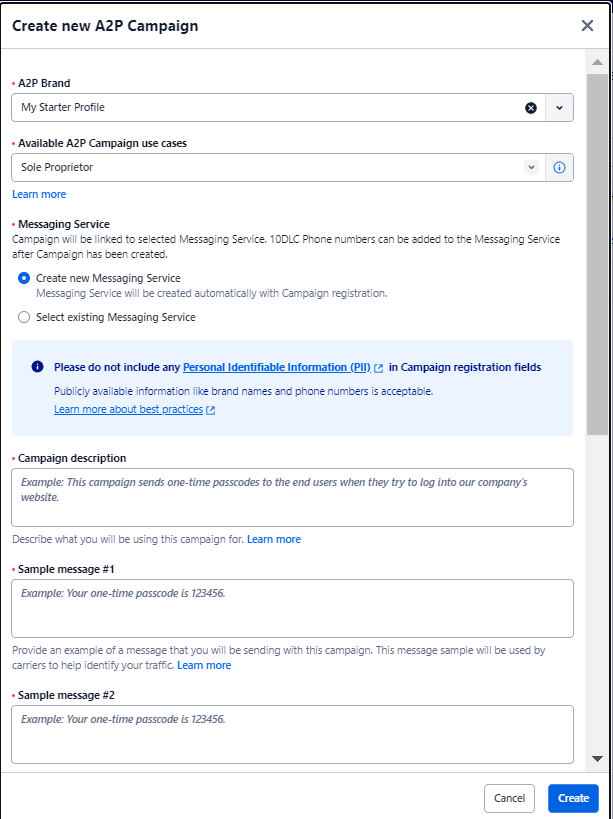
It is required that this section is completed thoroughly or the campaign application may be rejected by Twilio.
- Select the type of brand you created in the previous step by clicking the dropdown box under "Available A2P Campaign use cases"
- Under Messaging Service, select the option to "Create new Messaging Service"
- Campaign description - This field you will need to inform what type of messages you will be sending using SMS via Twilio. Here are a few examples you can use for sending alarms from the TEG:
- This campaign utilizes Twilio SMS to send security alarms from [insert company name] to designated recipients within the organization.
- This campaign sends fire alarms from [insert company name] to specific individuals within the company who are responsible for addressing and resolving these alarms. These individuals have the necessary knowledge and authority to take appropriate actions in response to the alarms.
- Sample Message #1 - In this section you must provide an example of the content sent in an SMS message using Twilio.
- Fill in an alarm that you would normally receive from the TEG: ex. Fire Emergency - Annex 1 Room 305
- Sample Message #2 - In this section you must provide a secondary example of the content sent in an SMS message using Twilio.
- Fill in an additional alarm that you would normally receive from the TEG: ex. Teldio Edge Gateway Test Event | 8
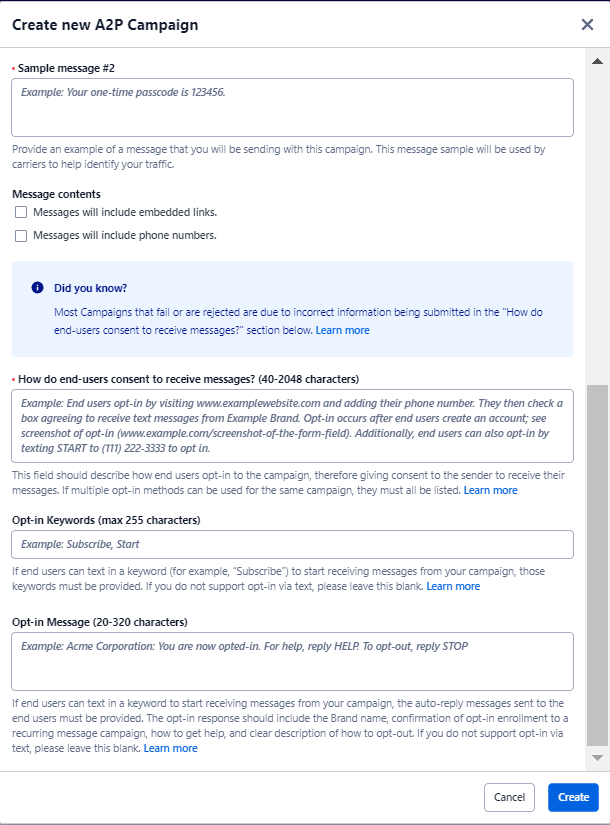
- For the section titled "How do end-users consent to receive messages?" Fill in that the users can choose to opt-in to the messaging service by texting a keyword to the Twilio API phone number.
- The form is going to require you to upload a screenshot of the message the Opt-in users will receive when they sign up for the service. Please use the following URL for submission of the Opt-in process: http://files.teldio.com/Teldio+Twilio/Opt-in+reply+message+for+TEG.png
- Under Opt-in Keywords section, type the following keywords:
- Join
- Subscribe
- Start
- Under Opt-in Message, please fill in the following statement:
- You have successfully been subscribed to the Teldio Edge Gateway. For help, reply HELP. To Opt-out, reply STOP.
Click create on the form to submit your campaign request. Twilio support will review the submission and email you with and approval or rejection within 24-72 hours. If your application is approved, you will be able to successfully send SMS messages to U.S. 10 digit phone numbers. Please contact support@teldio.com for additional assistance with this registration process.