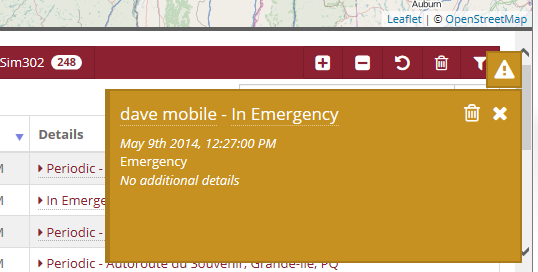Teldio TruFleet | Update Tabs
Updates Tab
Updates from radios are displayed in a table format in the Real-time Updates tab. By default, the most recent updates are shown on the top and will hold the last 500 updates.
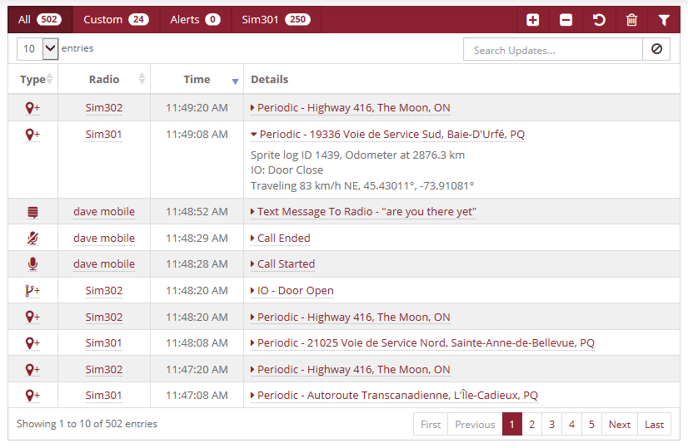
Columns:
- Type: Indicates the type of update. If there is a "+" next to the icon, the update has a GPS position and can be clicked to show the update on the map.
- Radio: Indicates the radio associated with the update. Clicking the name will bring up the radio command menu.
- Time: Indicates when the update occurred.
- Details: Provides information for the update, clicking this will expand to show additional details.
Contrail
Contrails are special updates that can contain multiple positions and Sprite Events. Clicking the Details column will expand to show the Events that occurred in the Contrail. Clicking the Type column will show the entire contrail on the map (typically 30+ GPS points).
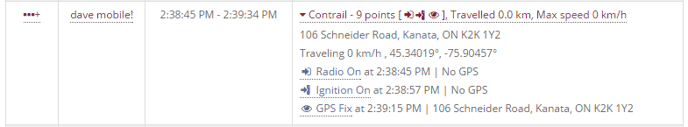
Update Filters
There are four filters that can be applied to the update table to specify which updates should be displayed:
- All: When this filter is selected, all updates are displayed.
- Custom: When this filter is selected, then only updates that match the user configured Custom filter are displayed. The Custom filter and Alert filter can be edited by clicking the "Customize Update Filters" button with the filter icon.
- Alert: When this filter is selected, then only updates that match the user configured Alerts filter are displayed. Additionally, when an update is received and matches the Alerts filter, then a sound alert is played and a notification is displayed until it is cleared by the user.
- Radio: When this filter is selected, then only the updates for the specified radio are displayed. This filter can be accessed by selecting "Show recent updates" from a radio command menu.
Clicking the "Filter" icon will allow you to edit the reports for the custom and alert filters.
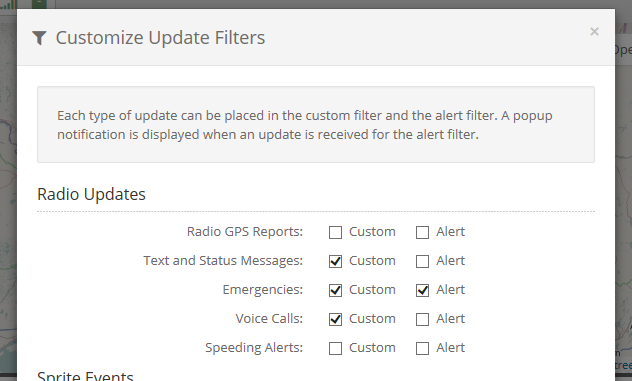
Alerts
When an update is received from the server that matches the alert filter, a notification is display on the screen along with a sound alert. The notification will remain on screen until it has been dismissed by the user.