Win911 Configuration
This article details how you can set up your Win911 software to send emails to the TEG
Win911 is an Alarm Notification Platform, that can be added to a variety of existing alarm panels. The Teldio Edge Gateway (TEG) can communicate with Win911 via email in order to receive alarm notifications and dispatch to devices and sources not supported by Win911.
Setting up a Win911 to TEG integration at your location requires:
- An existing Win911 system, setup with Email alarms and connected to a Network
- The TEG installed on a network that is able to communicate with the Win911 system
- A Static IP for the TEG
The following sections detail how the Win911 system can be configured to communicate with the Teldio Edge Gateway via SMTP Relay.
Setting up the Win911 SMTP Relay
- Navigate to the Email Gateway section of Win911
- Go to the Outgoing Server tab
- Set the Host to be the IP address of the Teldio Edge Gateway
- Uncheck the Use TLS/SSL checkbox
- Set the Port to 2525 or a port of your choice.
- Set the email address to what you would like the from email of these emails to be.
- Leave Username and Password fields blank
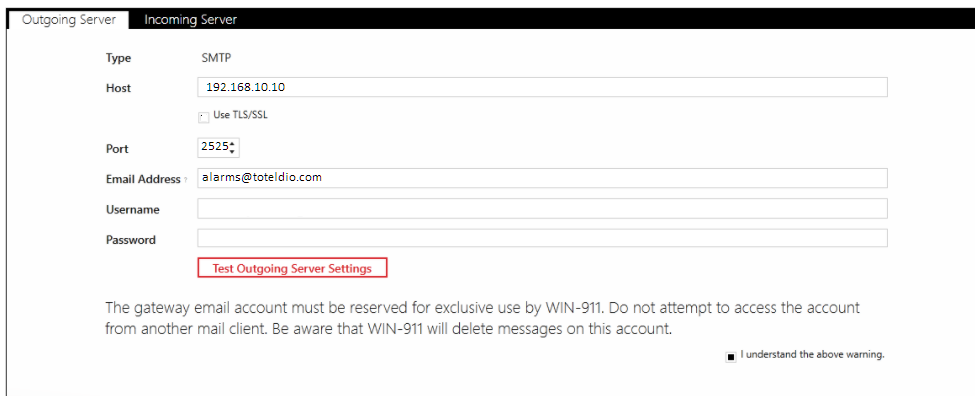
-
- NOTE: The 'Test Outgoing Server Settings' will not give a successful result until the TEG setup steps below are complete.
Teldio Edge Gateway Settings
Once the Win911 system's configuration is changed, the following configurations should be set up on the TEG to make it communicate with Win911.
Adding Win911 to the TEG
- Log In to the TEG
- Go to Settings and then select Add Module
- Search for the SMTP Server Module and click on ADD
- Set the Name as desired
- Set the TCP Port to the SMTP Port that was set up in Win911
- Leave the Maximum Body Size and Server Name as is
- Press SAVE
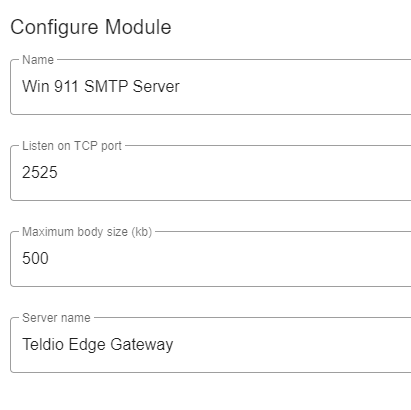
- The Win911 SMTP Server will now show up underneath the list of added Modules and will be available to insert in to Behaviors to enabled Workflows in the TEG
Other Win911 Details
Email Format
The email address(es) set up to send alarms to the TEG do not have to be real email addresses. The TEG will act as the SMTP server and will receive emails sent to any email address.
If certain alarms need to be filtered out or go to different recipients depending on content, this can be achieved by setting up the alarms to go to different email addresses or including a keyword in the Subject of the email address.
Email Recipients
The Win911 integration to the TEG is usually done to send notifications to non-email devices (ex: two way radios). Once the Win911 system's Email Gateway settings are changed to send emails to the TEG, Win911 is no longer capable of directly sending email to actual email recipients. If you would still like to use the Win911 to send alarm notifications to email recipients AND non-email devices, then your options are:
- Set up the TEG to send out the emails using its Outbound SMTP module
- Use the IMAP integration method of the TEG by simply adding new email recipients to the Win911 distribution list and do not change the Win911 SMTP settings to point to the TEG